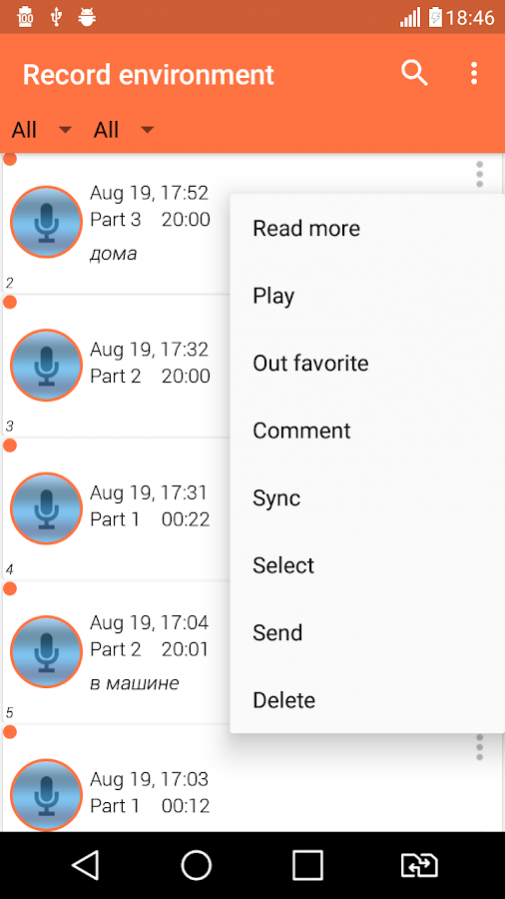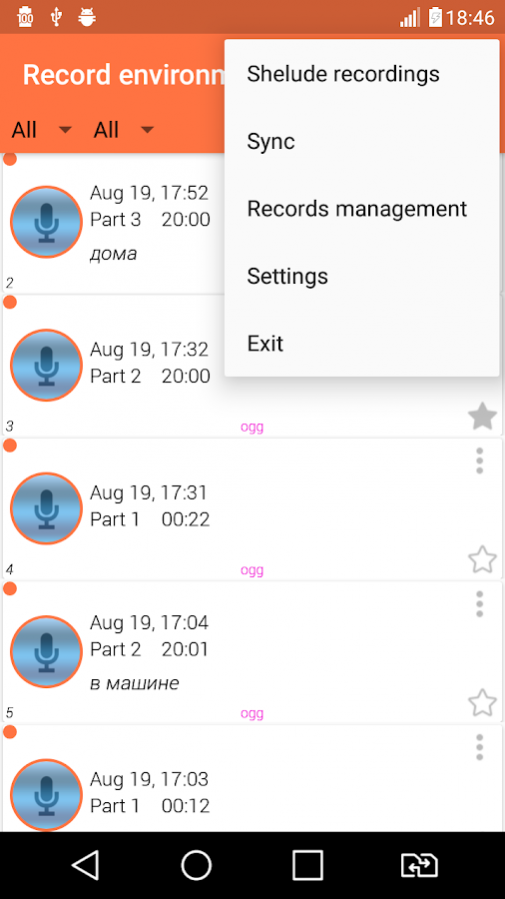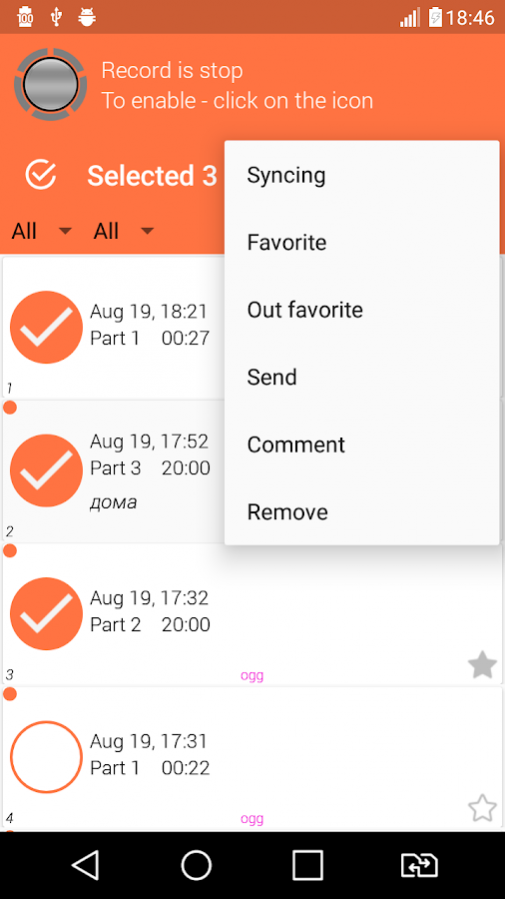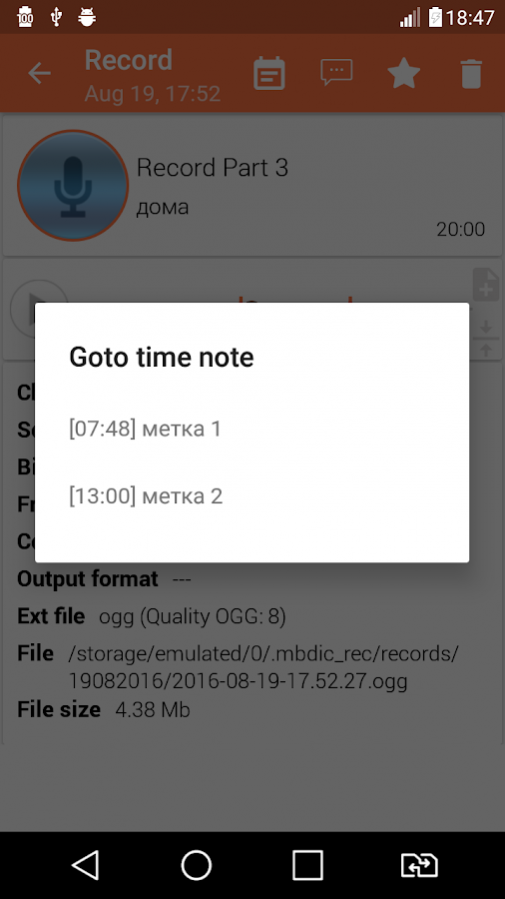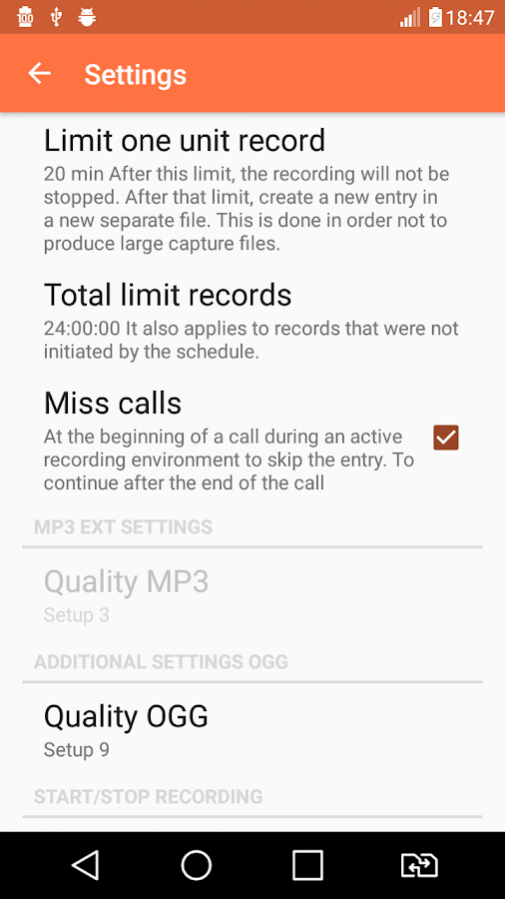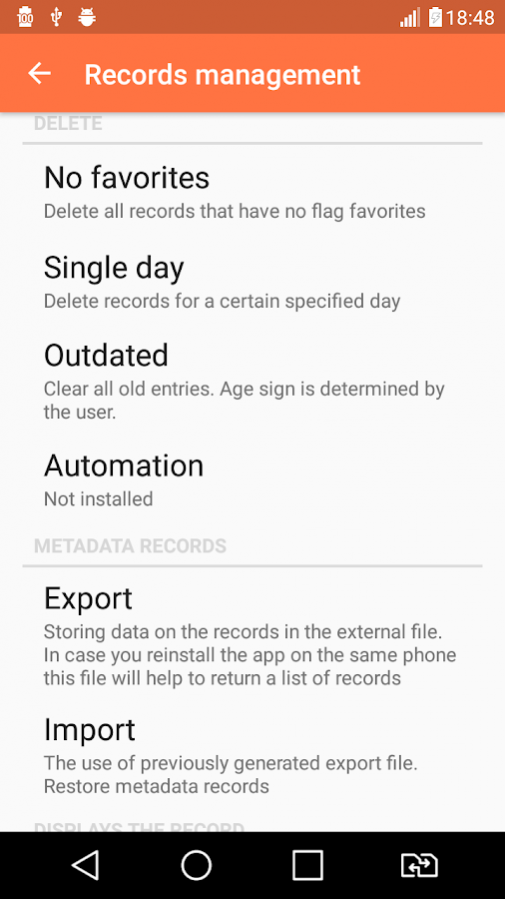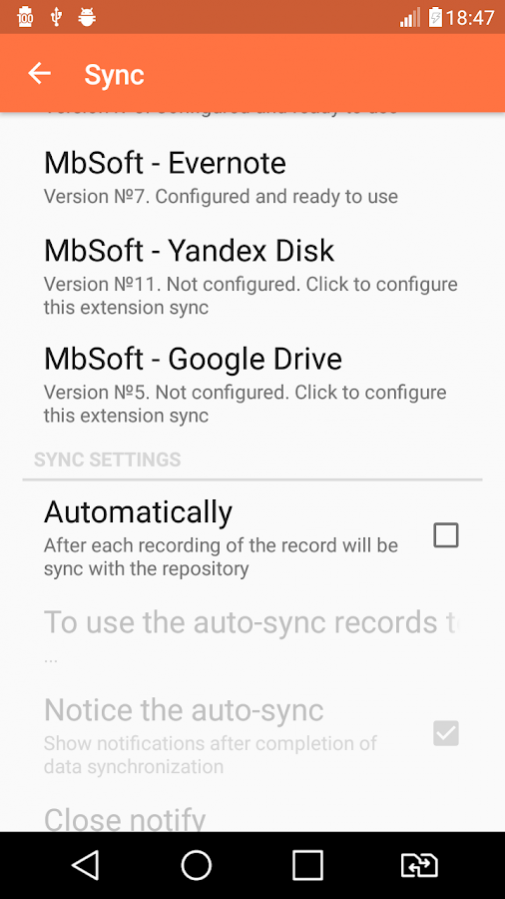Recording environment 1.4
Free Version
Publisher Description
Multifunctional mobile recorder that lets you record the phone surroundings on-demand.
To initiate recording possible with the help of:
1. The buttons in the program
2. The widget that goes with the program
3. When typing a special combination in the dialer: *#*#1427#*#*
4. Schedules are created in advance in the program
5. Set a specific number in the dialer that is installed in advance in the application. The default is disabled.
6. Shaking the phone. The shaking parameters are configured. The default is disabled.
The program provides a simple and intuitive interface for viewing all the available records environment with the ability to filter by time and the favorite.
For each entry you have the option to assign the review to continue you easier to find it among set of the vast amount of information the benefit of the search by review the program has.
Other functions available on records:
1. Individual and batch deletion
2. Batch appointment/removal of sign of favorite
3. Sending a record/comment/timestamp in the mail or other program that supports file transfer from an external program
4. Viewing a specific record with all the settings in order to be able to compare the quality of the sound files that later will help you configure the optimal settings for your mobile device
5. Batch and individual synchronization with external storages: Yandex Disk, Dropbox, Google Drive, Evernote, OneDrive
6. The installation timestamp. To instantly jump to a certain time point.
Recording settings:
1. Number of channels: mono/stereo
2. Recording source
3. Bitrate
4. Sampling frequency
5. Codec recording
6. Output format. Acceptable formats: aac, mp4, 3gp, mp3, ogg, custom (your adjustment)
7. The time limit of one entry in the endless process of formation of the audio environment. In other words, the audio recording is broken up into several files for future quick search
8. Time limit for infinite recording
9. The skipping record of the environment during the call
In the process of recording the program mobile recorder can produce notifications on the phone. So many of them that it is better to list them)
1. The notification in the status bar of your phone about the start/process/end of record
2. Sound notification on start recording. What sound can be standard or user-selected
3. Vibration notification about start/end of recording
4. Light indication of the start of the entry if the course has led phone light
Records:
1. Viewing the summary statistics of all recorded material
2. Manual and automatic deletion of records by the following criteria:
2.1 Not favorite
2.2 Specific day
2.3 Older than a certain number of days
2.4 Limit on the total number of all records
2.5 Limit on the total size of all records
2.6 Minimum threshold duration
3. Export/Import metadata records environment
Other program options:
1. Custom folder to save audio files
2. Theme for exterior design application
3. The naming pattern audio file
All functions in the program "Dictofon" is free of charge and without any ads!
Used permissions on the device:
"Memory. Modify/delete SD card contents" - to save the audio recording environment.
"Phone calls. Intercept outgoing calls" - start recording the environment when you dial a certain specified number of a user in the program.
"Equipment management. Record audio" - the actual formation of the audio recording environment.
"System tools. To prevent the compass from going into sleep mode" - need to correct the record.
"Equipment management. To manage vibration" is vibration notification about the beginning of the recording environment.
"System tools. Automatically run at startup" - it is necessary to recalculate the schedule. And as for the start of the service for analysis of the acceleration sensor, if you have enabled the option "start recording by shaking the phone".
About Recording environment
Recording environment is a free app for Android published in the System Maintenance list of apps, part of System Utilities.
The company that develops Recording environment is MbSoft. The latest version released by its developer is 1.4. This app was rated by 1 users of our site and has an average rating of 4.5.
To install Recording environment on your Android device, just click the green Continue To App button above to start the installation process. The app is listed on our website since 2017-01-02 and was downloaded 46 times. We have already checked if the download link is safe, however for your own protection we recommend that you scan the downloaded app with your antivirus. Your antivirus may detect the Recording environment as malware as malware if the download link to ru.mbdic is broken.
How to install Recording environment on your Android device:
- Click on the Continue To App button on our website. This will redirect you to Google Play.
- Once the Recording environment is shown in the Google Play listing of your Android device, you can start its download and installation. Tap on the Install button located below the search bar and to the right of the app icon.
- A pop-up window with the permissions required by Recording environment will be shown. Click on Accept to continue the process.
- Recording environment will be downloaded onto your device, displaying a progress. Once the download completes, the installation will start and you'll get a notification after the installation is finished.